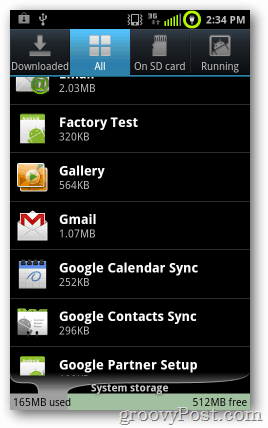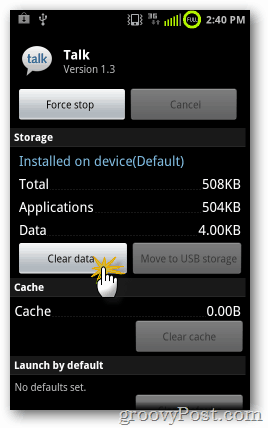Android users with Google Talk stuck on their initial Google Account have been plagued with this problem since late 2009. Fast forward 2 and a half years later and the problem still persists, virtually untouched by any of the official Google app developers.
While there isn’t a solid solution, this work-around will allow you to reset which Google Account your phone is synced to by default. On your Android Smartphone, go to Homescreen » Settings » Applications » Manage Applications
Open Gmail » Clear DataOpen Gmail Storage » Clear DataOpen Google Apps » Clear DataOpen Google Talk » Clear Data
If the above fix doesn’t work, you have two other options. The first is to wait for Google to update the Google Talk app to support multiple accounts. But, given Google’s current track record of the situation it might be a long wait. The other option is to perform a factory reset, and keep in mind that the first Google Account you connect to your phone will be the one Google Talk will permanently use until you reset again. You can eliminate some of the hassle by using Titanium Backup, but the downside to a factory reset is that you’ll lose all of your app data and anything else not stored on the SD card. I hope this helps everyone who has their Google Talk app stuck on the wrong Google account.
(side-note: why hasn’t google implented pinch-to-zoom in the gmail app yet?) Comment Name * Email *
Δ Save my name and email and send me emails as new comments are made to this post.