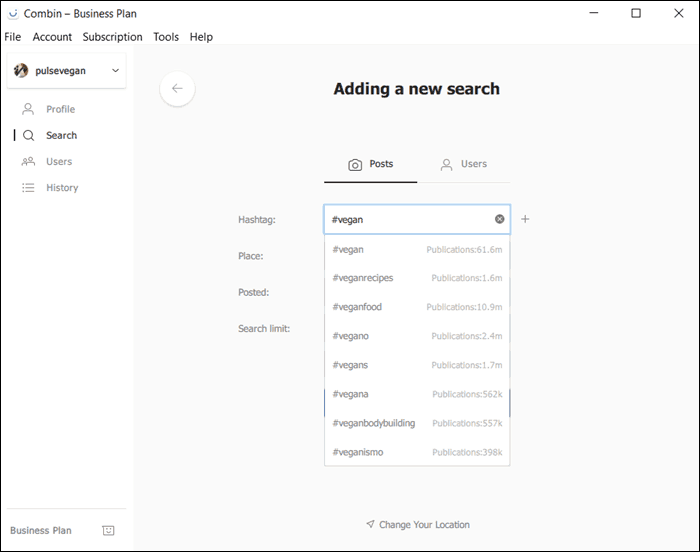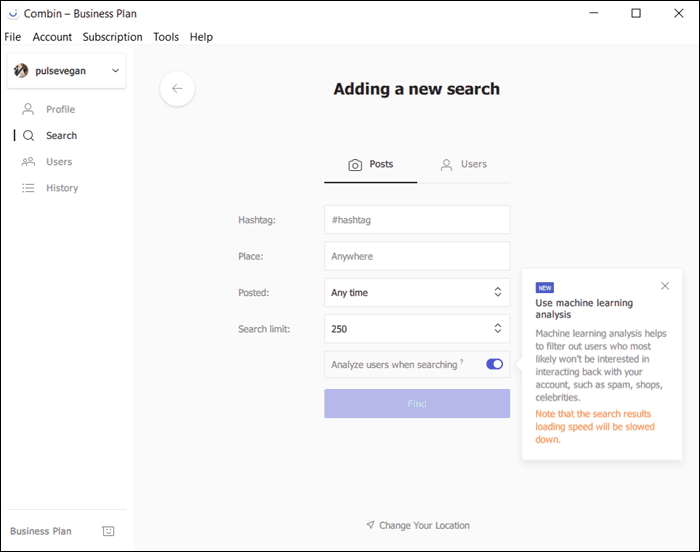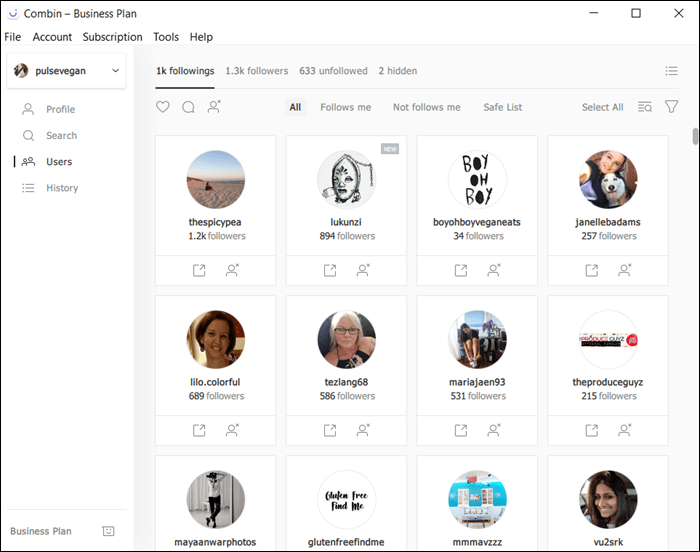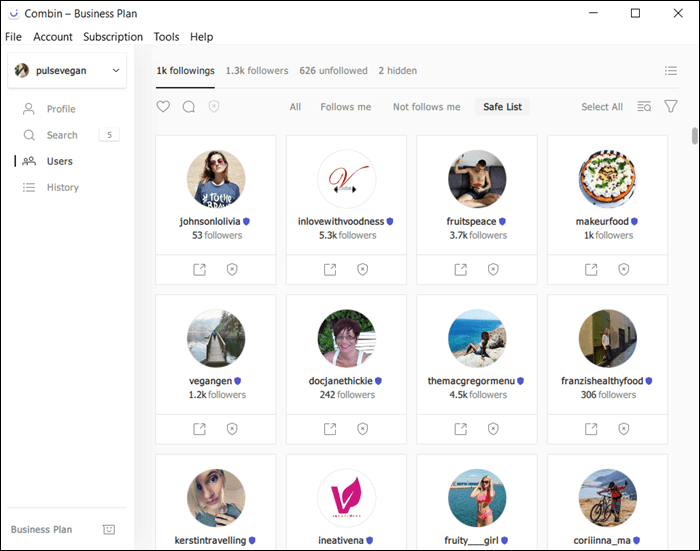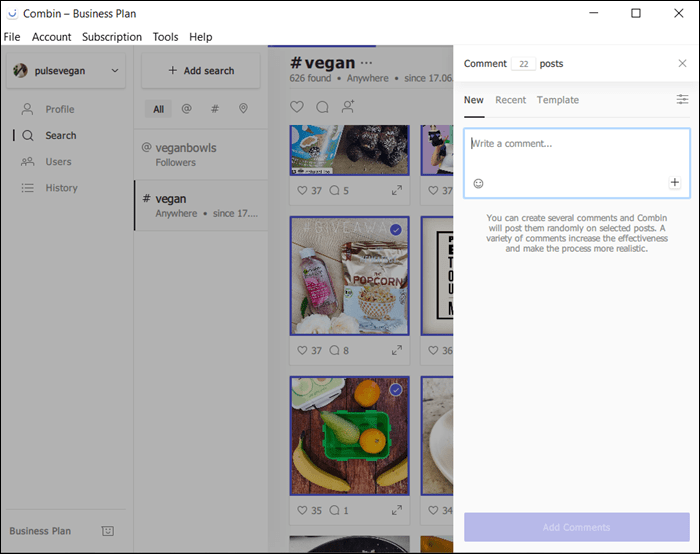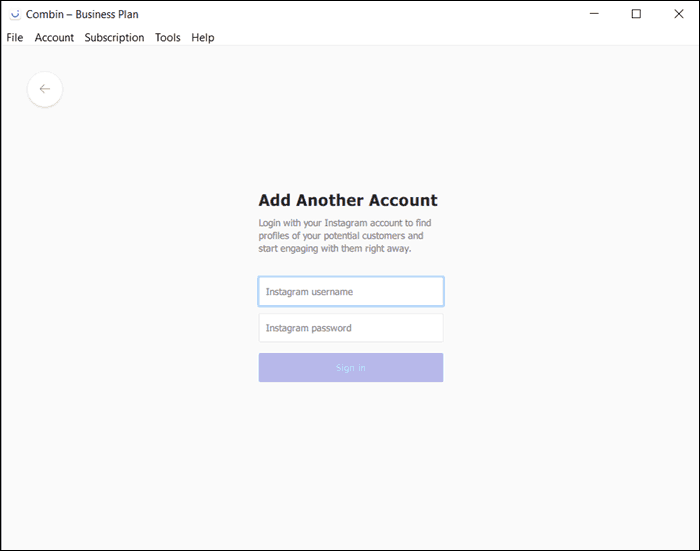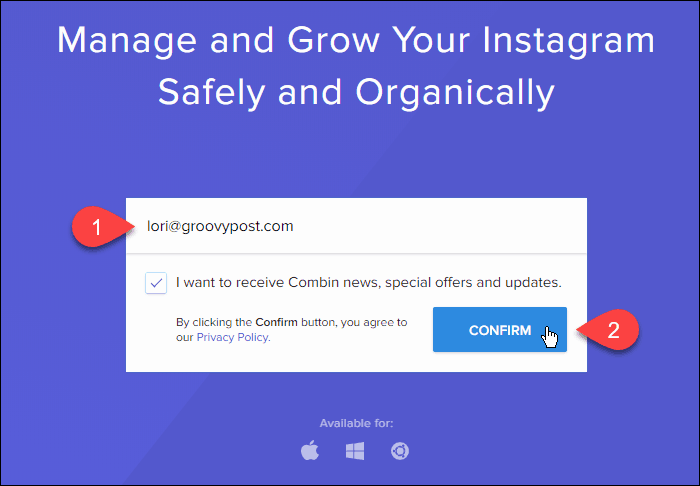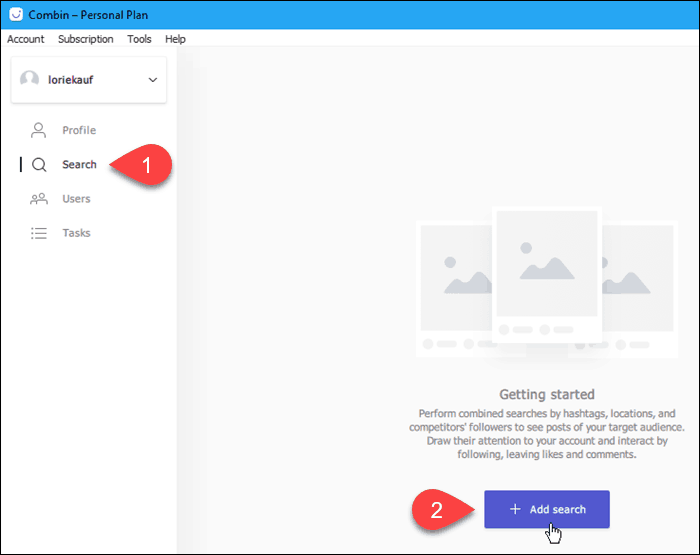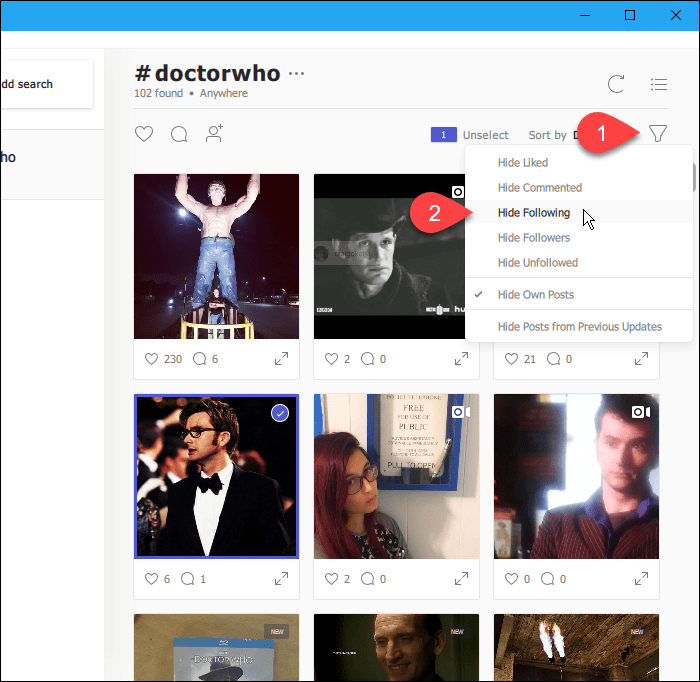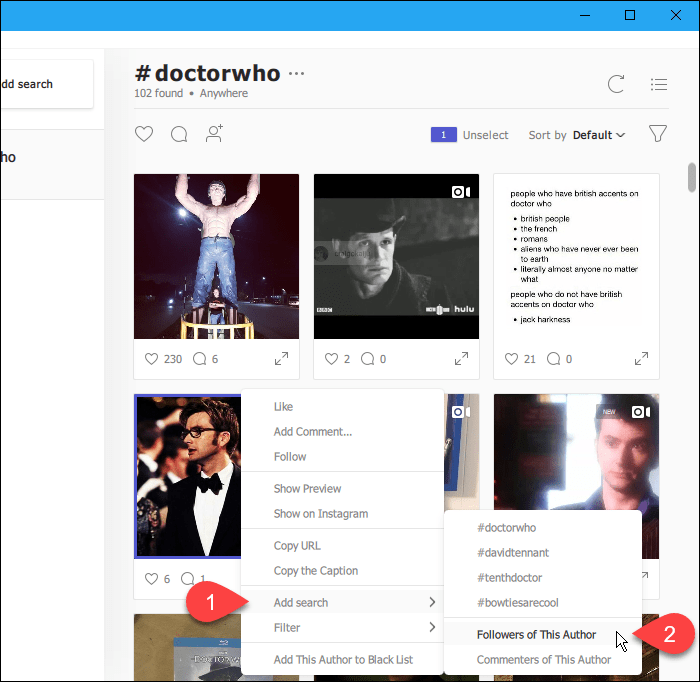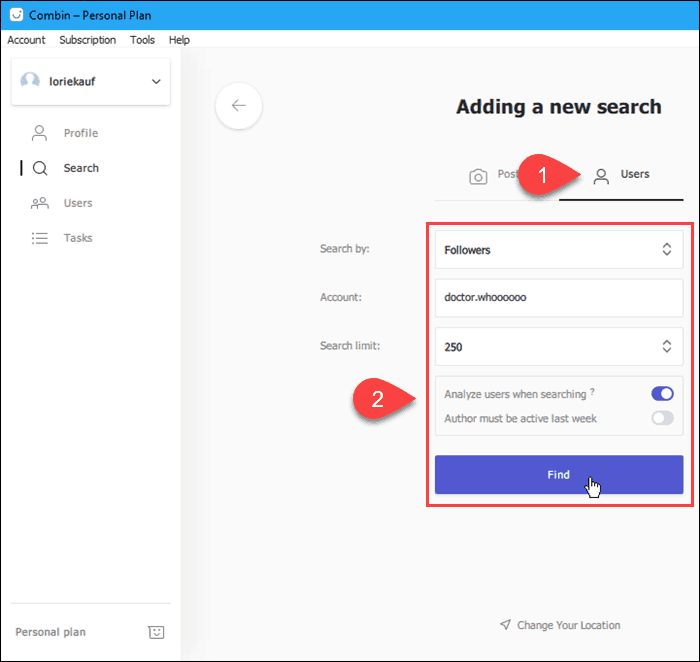No matter your business size, building and managing your social media presence is critical for reaching your customers. With over 1 billion active users, Instagram has become a serious player in the world of social media platforms. Getting exposure on Instagram means finding followers and getting them engaged in your brand through likes, comments and hopefully, follows. So how do you safely find influencers and get genuine users engaged? Combin is a tool for building and managing your Instagram presence. Think of it as your Instagram management suite. Using Combin, you can quickly and safely expand your Instagram network, getting users engaged with your brand. Let’s dig in and take a deeper look at the tool and its features that we really love.
Safely and Organically Grow Your Instagram Account
A robust service like Combin is important because temporary Instagram likes and follows from people who aren’t genuinely interested in your product or personal photos are useless and can cause your Instagram account to get suspended or banned. Combin helps you promote your Instagram account safely and gets you genuine followers who are actually interested in what you post. You’ll get real likes and comments and start building up an engaging community for your account.
Using Combin, you can relax knowing that Instagram won’t suspend or ban your account. Combin does not create fake accounts to get you likes and comments and does not perform tasks until you approve them. Combin is designed to be safe and is constantly updated to as Instagram changes its rules.
Use Advanced Searches and Filters to Find Potential Customers and Clients
Combin makes it easy to find posts and people relevant to your business or personal interests using advanced search tools vs. the native search from Instagram. For example, if you’re a vegan and you want to attract other vegans to your posts about vegan dishes you’ve made, you can search for the #vegan hashtag to find related posts. These posts will have likes and comments from other users who are also interested in vegan topics. From Combin, you can interact with these users liking and commenting on their related posts. A good opportunity to easily add hashtags to your comments — expanding exposure to your account and attracting users to your profile. You can also narrow the results of your #vegan search by filtering the results. Because Combin saves previous searches, you may have already liked and commented on other #vegan posts. So, you can filter those out by hiding them with a slick. This is true for users also. Hide #vegan users you’re already following or users who are already following you. You can even hide users you’ve unfollowed so you don’t accidentally follow them again. If you want to find other #vegan users near you, you can also add location to the searches. Another nice feature I liked was the ability to sort by likes or comments by date or the most comments or likes.
Get Suggestions for Other Related Hashtag Searches
When you enter a hashtag to search on, Combin suggests other related hashtags you may not have thought of. You can see this in the screenshot below. Starting with #vegan gave me over a dozen related hashtags. Scroll through the list of suggested hashtags and click on the one you want to set it up as a new search.
Filter Out Users Who Most Likely Won’t Interact With Your Account
Just because you find users who have liked and commented on other #vegan posts related to yours, that doesn’t mean they will definitely interact with your account. Combin uses machine learning to filter out users who most likely aren’t interested in interacting with your account. This narrows your search results further so you don’t waste time on actions that don’t result in new followers, likes, and comments for your posts. To use Combin’s new machine learning feature, enable the Analyze users when searching option when searching for Posts or Users.
Easily Manage Your Followings and Followers All in One Place
Say you’ve followed some other #vegan users you found in your search. Did they follow you back? You can find this out on the Users tab in Combin. See everyone you’ve followed by clicking on followings at the top of the Users screen. Then, click on Not follows me to see everyone you’re following who haven’t followed you back. If you don’t want to follow people who don’t follow you back, you can select multiple users and unfollow them all at once in Combin. You can also keep track of your followers and users you’ve unfollowed on the Users tab in Combin.
Protect Yourself from Accidentally Unfollowing Your Followers
You can easily unfollow users on the Users tab in Combin using the Unfollow button. Sometimes it might be too easy. If you tend to accidentally unfollow users, you can protect users you’re following from being unfollowed by adding them to your Safe List. Anyone in your Safe List cannot be unfollowed. To add someone you’re following to your Safe List, go to your list of followings, right-click on that user, and select Add to Safe List. The Unfollow button for that user on the followings tab is removed, preventing you from unfollowing that user.
Quickly and Easily Communicate with Potential Customers and Clients
When you find other #vegan users you want to connect with, you can communicate with them directly from within the search results in Combin. Like posts and comment on posts directly on the Search tab. Combin can also schedule your posts your likes and comments automatically based on Instagram’s daily activity limits.
Manage Multiple Instagram Accounts with Combin
Do you have multiple Instagram accounts? Maybe you have an account for your business and a personal account. Combin allows you to manage all your Instagram accounts in one place and quickly switch between your accounts.
Get Started with Combin
You can try Combin for free, so let’s get started and demo a few of the features we’ve talked about earlier in more detail. We’ll also review how to get up and running with Combin using the powerful Search features so you can easily and safely manage and grow your Instagram account.
Download and Install Combin
Enter your email address on Combin’s main web page to download the software. It’s available for Windows, Mac, and Linux.
Log in to Your Instagram Account in Combin
Launch Combin and log in with your Instagram account on the welcome page. Сombin supports Instagram two-factor authentication.
Search for Relevant Hashtags and Users
To find other hashtags related to your interests, product, or business, click Search in the left pane. Then, click Add search.
You can search for relevant Posts and Users. I’m going to start with Posts, which is the default selection. And I love Doctor Who, so I’m going to search for other posts about that using the #doctorwho hashtag. Enter the Hashtag you want to search for. A list of suggested, related hashtags displays below the Hashtag box. You can select your original hashtag or another on the list.
If you want to specify a location to search in, use the Place box. Also, specify when the posts were Posted (Any time, Last two weeks, Last week, Last day), and the maximum number of posts to show in the results (Search limit). You can change the location radius by clicking the map icon to the right of the Place box. To change your current location, click Change Your Location at the bottom of the Combin window and enter your location. To filter out users who most likely won’t be interested in interacting back with your account, as we discussed earlier, enable Analyze users when searching. Then, click Find.
Posts matching your search query start displaying. Combin saves you time by allowing you to like, comment, and follow directly from the search results. Click the filter icon to filter out certain posts and narrow your results.
Interact with other Instagram users by liking posts (heart icon) and commenting on posts (speech bubble icon). You can also choose to follow a user by right-clicking on the post in the search results and selecting Follow. You can also add a new search on related hashtags that Combin suggests or based on users who liked or commented on that post. To do this, right-click on a post and go to Add search. A list of related hashtags displays. Select one to create a new search. Or select Followers of This Author or Commenters of This Author to find other users who might also be interested in your account. Adding a new search screen displays where you can specify the conditions for your search. Combin adds the new search to your list of Searches. You can also filter your search results using this menu.
If you chose to add a search for followers of the selected author, Adding a new search screen opens with the Users tab active. Combin automatically selects Followers and fills in the Account. Select a different Search limit if you want and click Find. The results of your newly added Search display and the search is saved in your list of searches. This is an easy way to find followers and commenters of relevant accounts who you may want to attract to your own account.
Pricing
At the time of our review, Combin has three plans. Starter (Free), Personal ($10/mo) and Business ($30/mo). The free “Starter” plan allows you to manage one Instagram account, however, it’s limited to 50 search results for posts and users and 250 daily actions limits. A great option for getting engaged with the platform.
Final Thoughts
I found Combin to have all the tools I need to manage and safely grow my Instagram account, whether I’m promoting my business or sharing important moments from my personal account. It’s a big time saver compared to Instagrams native tools. The ability to manage multiple accounts (Business plan) is also really useful, especially if you’re a freelancer managing Instagram accounts for multiple clients. All the tools are in one place and the tool is very intuitive, making it easy to use I love tools that make my life easier and being that Combin supports all OS platforms with a free tier, there’s nothing I don’t like about it. Grab a copy at https://www.combin.com/. Comment Name * Email *
Δ Save my name and email and send me emails as new comments are made to this post.
![]()