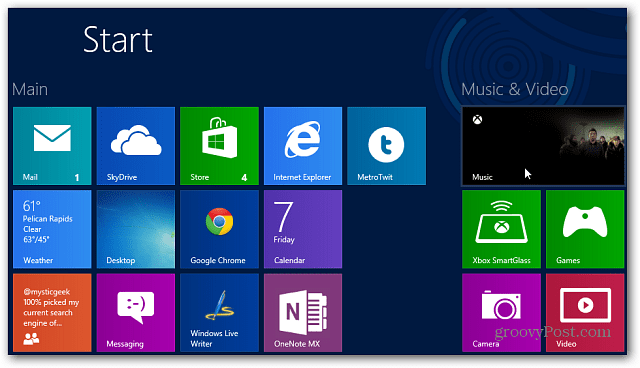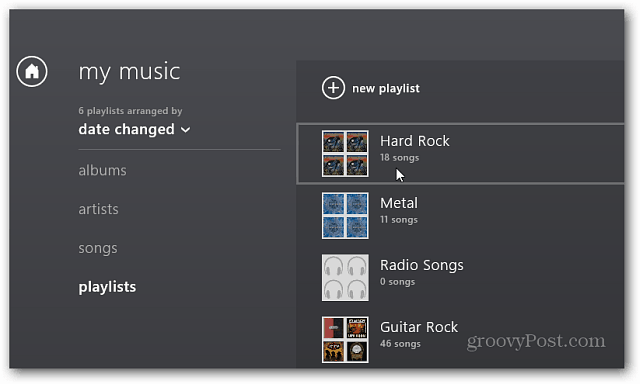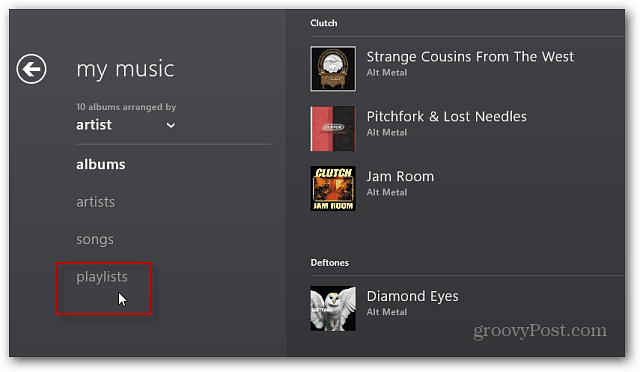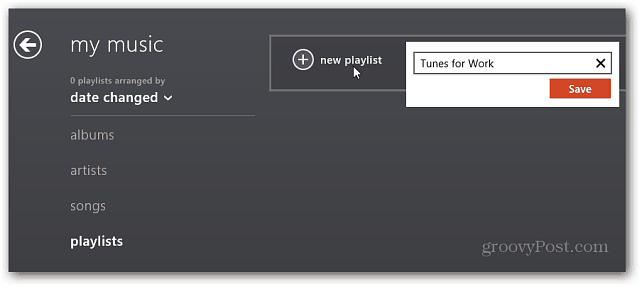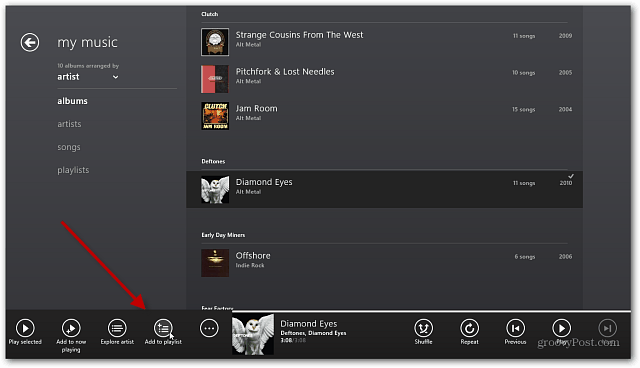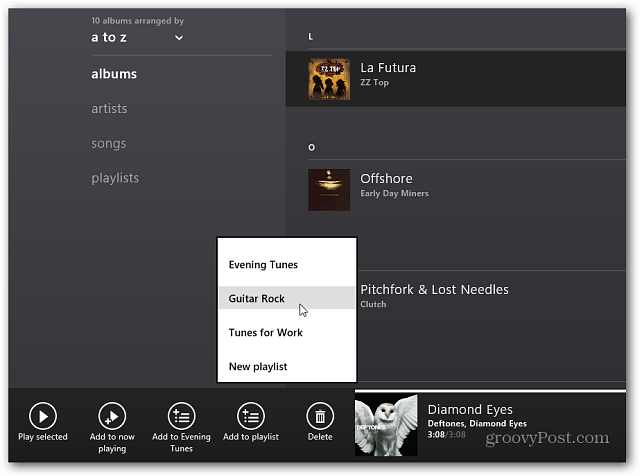From the Windows 8 Start screen launch Xbox music.
Scroll to the left and select My Music.
Next click Playlists from the My Music menu.
Now select New Playlist, type in a name for it and click Save. From here you can create as many playlists you want.
From your music library, right click an album or individual song. From the menu that pops up from the bottom of the screen select Add to Playlist.
After you’ve created several playlists, they’ll pop up and you can select which one to add songs to, or create another new playlist.
When you select a Playlist, you can play specific songs from it or removes a track from the playlist.
On the Xbox Music UI under My Music you’ll see a couple of the most recently played Playlists for easy access.
It’s frustrating!! I am having the same issue. How can I get my playlists, which Win8’s Music app imported from my iTunes library, to my Lumia 920? The desktop sync app does not seem to be able to locate the playlist files. I search in every directory I can, but no luck. Comment Name * Email *
Δ Save my name and email and send me emails as new comments are made to this post.