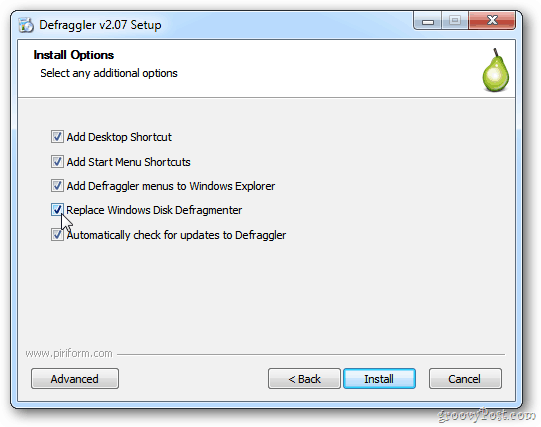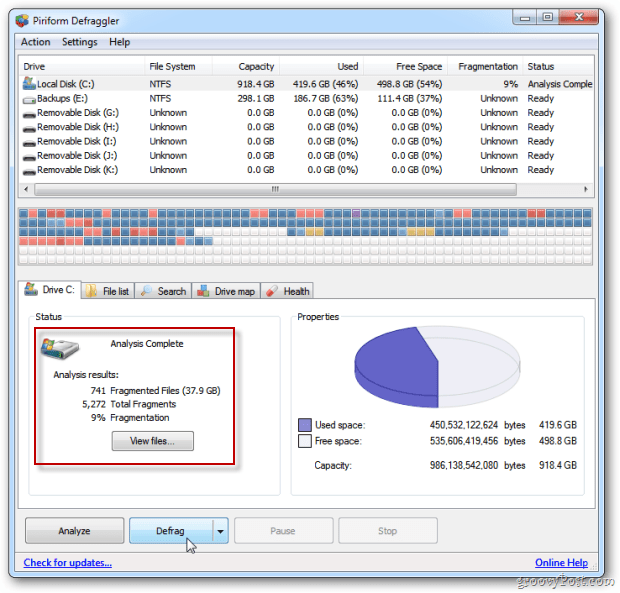Defraggler, from Piriform (Yes, the same company that makes another one of my favorite apps — CCLeaner for Windows and MAC), provides more features than Windows’ built-in Disk Defragmenter. That includes scheduled defragging and the capability to defrag individual files and directories. When installing Defraggler, be sure to accept its offer to replace Windows Disk Defragmenter.
After you install Defraggler, click Analyze. This checks your hard drive for fragmented files — in other words, over time files end up with data scattered across sectors and not in contiguous order. That means slower disk performance for retrieving what you need. Defraggler also provides you a nice graphical report.
Click the Defrag button once the analysis is completed to start the process.
Don’t be surprised if the first defrag takes several hours. In my example, I had over 400 Gigabytes of drive space that needed to be defragged and it took about 3 hours the first time I ran it. Comment Name * Email *
Δ Save my name and email and send me emails as new comments are made to this post.