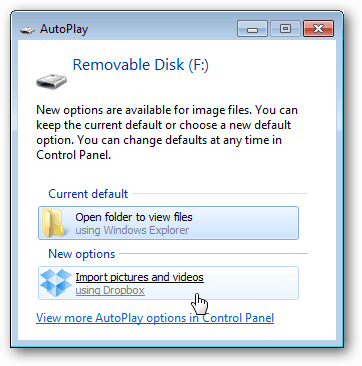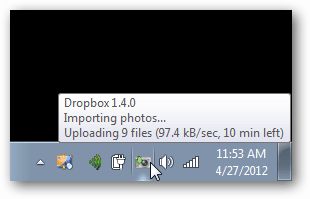Here’s how it works:
500MB is awarded for the first photo you upload using the “Camera Upload” feature.Your Dropbox will expand by 500MB for every additional 500MB of Photos or Videos uploaded through the “Camera Upload” feature until you reach 3GB total.The 3GB is permanent and can be used for other files if you choose to remove the photos and videos later.Photos and Videos only count if they are uploaded through the Camera Upload feature. Uploading or copy/pasting photos from another source or folder will not credit you the additional free space.
So how do you get started? Connect your photo-filled camera, phone, or SD card to your computer and select Import pictures and videos from the autoplay options. If it isn’t appearing, you can adjust it with the Configure AutoPlay Settings button in Dropbox Preferences.
The Dropbox Camera Upload window will appear. Check whether or not you want it to work automatically, and then click Start import.
There isn’t any special screen or window for Camera Uploads, but if you hover over system tray, the Dropbox icon will change to a camera and say Importing photos rather than the traditional syncing message.
Photos uploaded to Dropbox through this feature will be stored in a new Camera Uploads folder. As long as you don’t delete anything or manually move files into this folder you can use it’s current size to track how much you’ve uploaded and how much free space you should be receiving.
That’s all. 2-click Sharing works just like it should from this folder, so this is another great way to send galleries to family and friends. And as a bonus, if you were in the beta that tests out this Dropbox feature, you can gain an extra 2GB of space by uploading photos in addition to the 3GB everyone else gets, totaling 5GB of extra free space. Very groovy indeed. https://www.dropbox.com/install Comment Name * Email *
Δ Save my name and email and send me emails as new comments are made to this post.