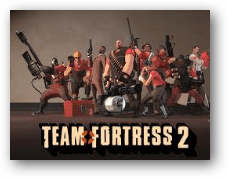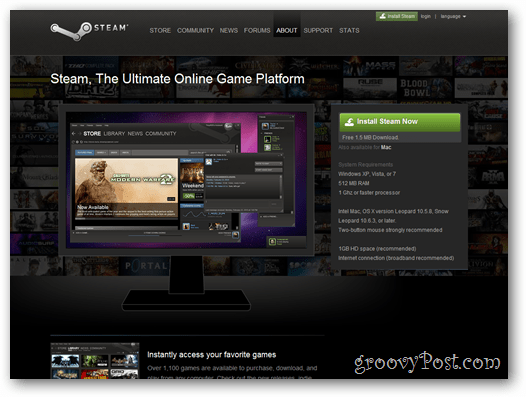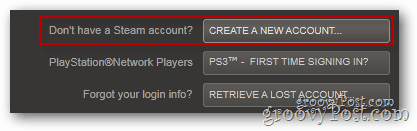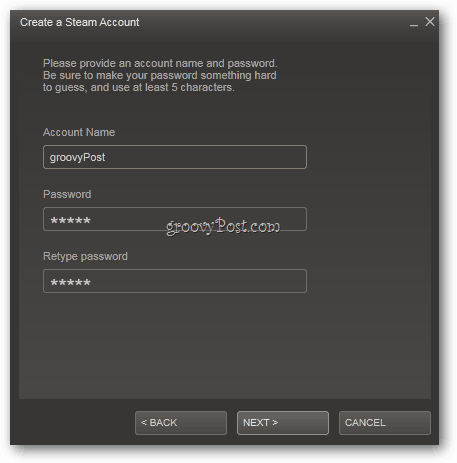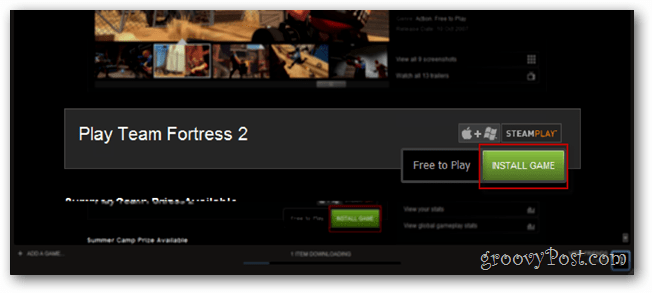Over the last few Friday Fun groovyPost’s, we’ve mentioned a few old-school gaming articles, like the Android Nintendo 64 Emulator, our ZSNES article and our tutorial guide to playing old-school DOS games on a Vista or Windows 7 computer. Well if old-schoolin it isn’t your thing, today I’ll explain how-to get a free copy of Team Fortress 2 on your Mac or PC.
Downloading Steam
Steam is a great online service that let’s you buy and download games for Windows and the Mac. What I like about the service is once you register your game, you don’t ever need to worry about losing the key or media since it will always be online and waiting for you should you want to re-download it in the future. You can download steam directly from their website and then immediately get started with Team Fortress 2!
Login or create a new account if you don’t have one. Personally I just use my PlayStation ID which I’ve tied to my Steam account. If I were to do it again however, I would just use my email and password.
…and then entering some basic information:
Install Team Fortress 2
Once you get Steam installed, launch it and Click the Store button on the top left type in the name of the game you want (Team Fortress 2 in this case) to fine and install it.
Not Sure If Team Fortress 2 is for you?
Here’s a few vids I found on the net which will give you an idea of what the game is about. You might want to take a look at a few of them before you start the download. If your like me, the download will only take a few minutes (yeah, I got a smokin hot internet connection). However if your like MrGroove and living out in the woods… it could take all day so if your not sure if you like bang-bang shoot-em-up’s take a look below. Do you have a tip for Weekend fun? Shoot it us at tips@groovypost.com! Comment Name * Email *
Δ Save my name and email and send me emails as new comments are made to this post.