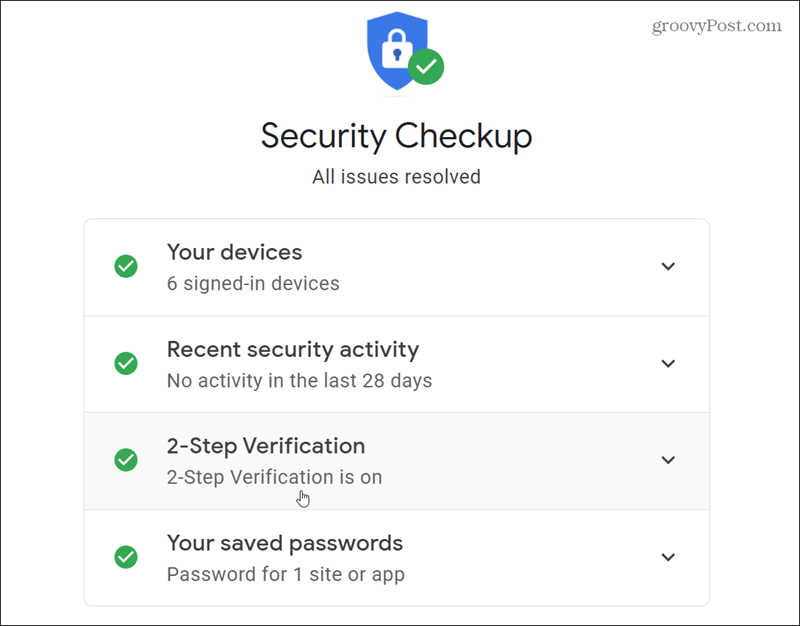Google Two-Factor Authentication (2FA)
Google has offered 2FA or “two-step verification” (2SV) for its accounts for several years. Once enabled, you’ll receive a prompt on your phone to verify whether an attempted login is legitimate. In the blog post, Google exec Mark Risher writes:
Soon we’ll start automatically enrolling users in 2SV if their accounts are appropriately configured. (You can check the status of your account in our Security Checkup). Using their mobile device to sign in gives people a safer and more secure authentication experience than passwords alone. We are also building advanced security technologies into devices to make this multi-factor authentication seamless and even more secure than a password. The company notes that it’s building advanced security technology into devices that make multi-factor authentication easier. And more secure than a password. For example, a security key like those from YubiKey and Google’s own Titan. Google has also added the option for Android phones to serve as a security key and has since been extended to iPhones with the Google Smart Lock app.
Importance of Online Security
Adding the extra layer of security that 2FA/2SV provides is a best practice and essential step in online security. It’s not hard to set up and helps keep your data safe online. And since we’re talking about Google security, check out our article on how to perform a Safety Check in Google Chrome. And for other online accounts and services, make sure to read our 2FA Guide to secure your online life. Comment Name * Email *
Δ Save my name and email and send me emails as new comments are made to this post.
![]()