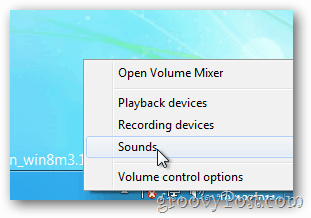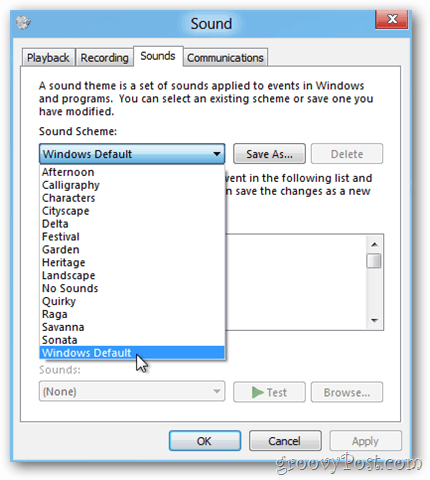Windows 7 users, skip to step 2. Windows 8 users click the desktop metro app.
Right click the sound icon in the system tray and click Sounds.
Click the down arrow under Sound Scheme and select your preferred one. If you don’t have a favorite Sound Scheme you can highlight it then click the Test button to hear it.
Click OK to save.
That’s it! Now you can use whatever Windows Theme you want and still be able to tweak the Sound Scheme of it. Comment Name * Email *
Δ Save my name and email and send me emails as new comments are made to this post.