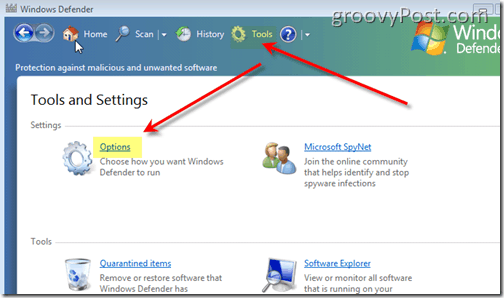Disable Windows Defender:
- Double Click on the Windows Defender Icon in your Taskbar
2. Click Tools then Click Options
3. Scroll to the bottom of the Options and uncheck the box Use Windows Defender. Click Save to exit and save changes
4. Click Close
Now for most users, this should be sufficient to disable Windows Defender. There is, however, another step you can take to remove Windows Defender from your system startup. Feel free to take a look now at this groovy How To article. Tags: client, howto, vista, security, windows defender One last thing you could try is disabling the Defender Service. To do this, Check out this article I just wrote: https://www.groovypost.com/howto/microsoft/vista/disable-windows-defender-service-in-windows-server-2008-or-vista/ Looking back, this is probably the best way to disable the Windows Defender Service. Hopefully this fixes your problem. Regards Waz Therefore I still don’t know hoe to turn it off. Comment Name * Email *
Δ Save my name and email and send me emails as new comments are made to this post.