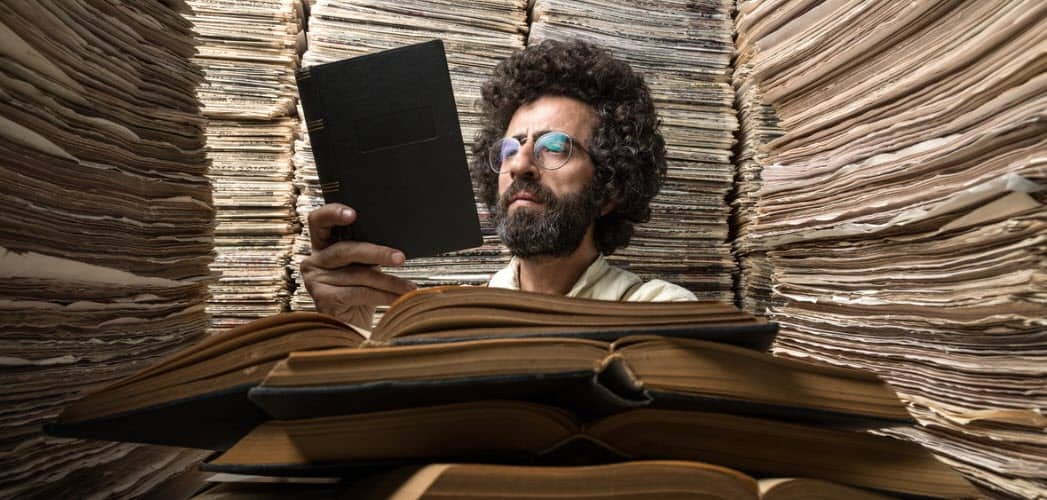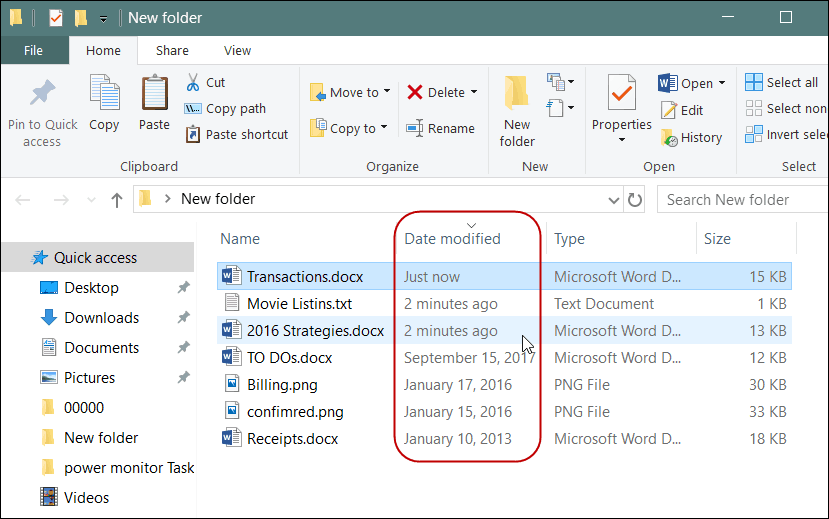How to Enable File Explorer Friendly Dates on Windows 10
You can also sort your files using the “friendly names format” just like you would normally do, like clicking the “Date Modified” column and viewing the documents by date modified in ascending or descending order. But with this option enabled, you should be able to find documents more quickly than by reading through the extended date and time naming convention.
This should allow you to find documents easier, especially if you’re working with a team. Your colleague might say, “It’s the document I made changes to just a few minutes ago.” And instead of looking for the exact date and time previously used in File Explorer. Of course, some of the documents will still have the traditional archival naming convention, and if you prefer that, you don’t need to use friendly dates. Keep in mind that this is a new option coming to Windows 1903, which, at the time of this writer, is rolling out to Insiders as 19H1. So, if you don’t see it yet, don’t panic. It will arrive once the update is rolled out to your system later this year.
![]()