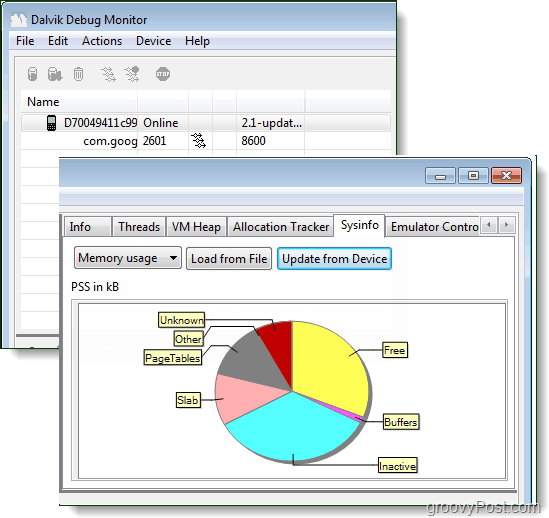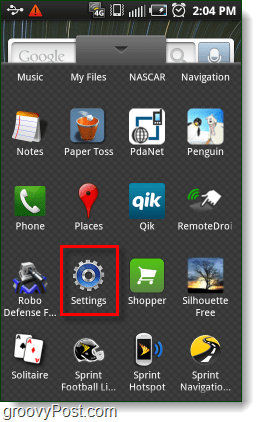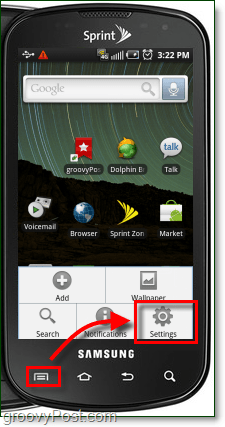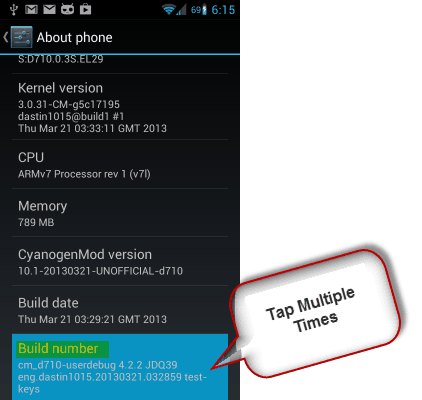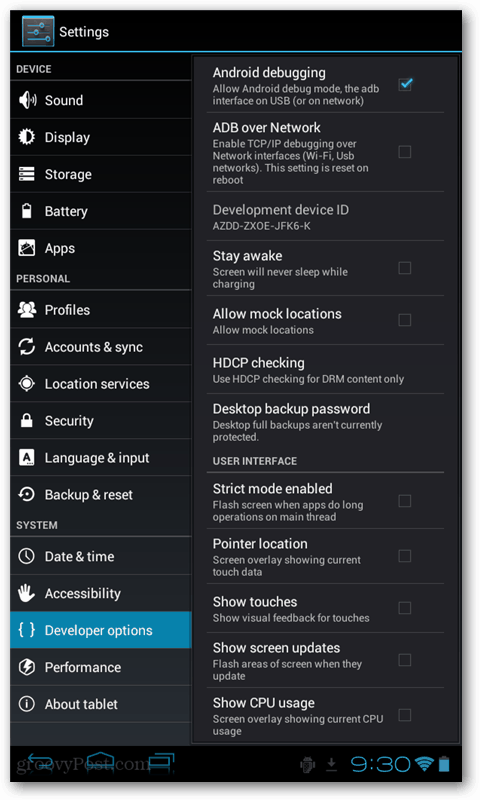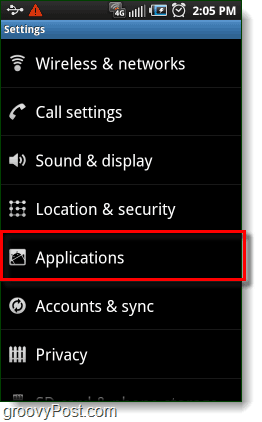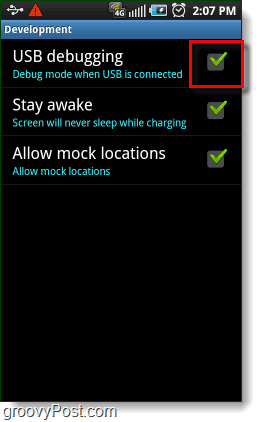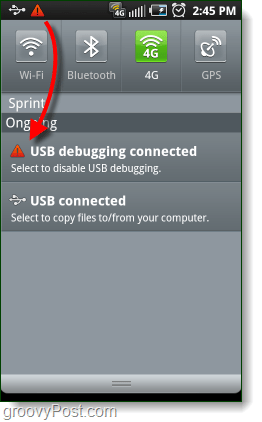Note: Every manufacturer of Android devices varies. This article was written in 2010 and some things have changed but this should give you an idea of what to look out for.
Debugging Mode for Android
When paired with a computer running Android SDK (or another diagnostic program), Debug Mode can allow you to pull up all sorts of useful information about your phone. In the screenshot below I’m using the DDMS tool from the Android SDK to monitor where RAM is being used on my Samsung Galaxy S Android phone. But this is just one example of what you can do!
Newer versions of Android (4.0+)
Step 1
Launch the Settings app on your phone. This app can be found in your App Drawer, or by pressing the menu button on the outside of your device.
Step 2
In the Ice Cream Sandwich (4.0+) or a newer version of the Android OS, the System USB Debugging is now located under Developer Options > Android Debugging.
Done! That’s all there is to enable USB debugging in the new version of Android.
Older versions of Android
The same as above, except after entering the Settings menu you’ll need to enter Applications options.
Next tap Development.
Check the box for USB debugging. You can also Enable, Stay Awake, and Allow mock locations to make things easier when you are running tests.
Done
Your phone should now be in Debug Mode. If you go into the notification bar, you’ll find an Ongoing alert stating USB debugging connected. Note that even while USB debug mode is enabled you can still Mount your Android phone to your computer to transfer files without causing any problems!
There isn’t any danger in leaving USB debugging mode enabled, but the reason that it isn’t on by default is because it causes a lot of driver issues if you plug it into a computer. You’ll notice while USB debug mode is off that you can easily mount your phone as an external drive, enable (built-in subscription based) tethering, or just have it charge. With Debug mode on, you usually need to download/install an additional driver on your computer if you want to retain the same features. USB debug mode also uses up more system resources on the phone, so if you need to use it while it is charging you might notice slower performance. But, most USB-based tethering apps need it enabled because it grants elevated access privileges. Hope that helps. Thanks for the groovy question! Yes – by buying a new phone with Android 4.1 (not because of the problem with USB debugging but because the old one had too small a memory and a lot of software doesn’t install on the SD card). The new phone (Samsung Galaxy S II plus) has USB debugging switched OFF by default, which is what I want. Connecting it to the Win7-PC at home as a hard drive now works fine without having to switch off USB debugging manually every time. Unfortunately, at work, where an old XP system without admin rights is installed, the PC does not find a driver for accessing the phone as a hard disk, so I cannot load pictures ONTO the phone (download of pictures still works with some XP-builtin camera app). Thanks for your help. Geoff Berry thanks for the post. Like Geoff Berry, I need to switch OFF USB Debugging on my Samsung Galaxy Ace in order to connect it as a mass storage device to my PC. The problem is that I have to do it every time again, which is a big hassle. Even when I have it switched off, as soon as I plug in the USB cable, it automatically switches on again, and I have to perform all the above steps again. Do you know of a way of permanently switching OFF the USB debugging once and for all? Thanks in advance. Wolf If you purchased one of the area-specific premium Co-pilot apps from the Google Play Market, you don’t need USB debugging to transfer it to your phone. It should just be downloadable straight to your device. If the device isn’t listed as compatible, you can try forcing it by just transferring it to your device after mounting the SD. Muchas gracias “It seems very didactic explanation, simple and effective, I am grateful for not having to go to the technician and pay him for making changes in my smartphone.” Thanks Omar! i can not turn on the usb debugging mode on my phome lg l7 and how can i transfer my contatcs and sms from sony ericsson vivaz (symbian) to lg l7 (android) help me Currently I asked google account to unlock, but as the wi-fi is disabled, the login can’t be done. What choice do I have to unlock and get my tablet? Thanks for u help! For older phones, the USB debugging option needs to be turned on first, before plugging the device to the PC. update your post thanks Comment Name * Email *
Δ Save my name and email and send me emails as new comments are made to this post.
![]()