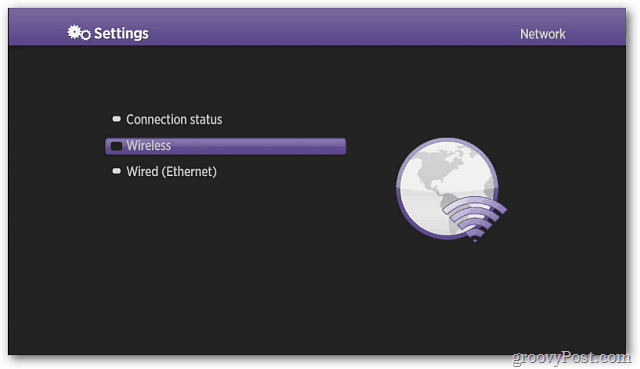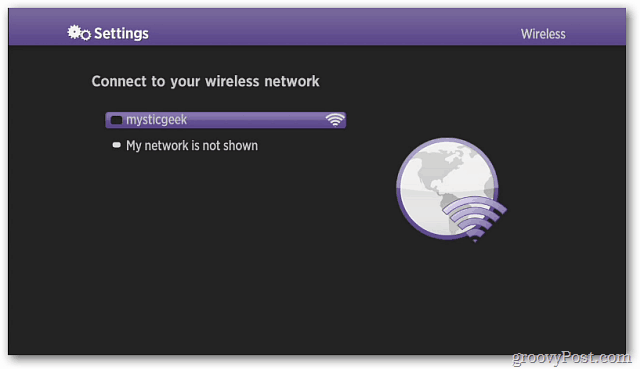From the main menu, scroll to Settings » Network.
Next, select Network. Then select Wireless.
Select the WiFi network you want to connect to.
Now, wait while the Roku connects to your wireless network and connects to the Internet.
That’s it. Now you can start watching your favorite streaming Internet channels. No need to string an Ethernet cable to the Roku and clutter up your TV watching area.
Comment Name * Email *
Δ Save my name and email and send me emails as new comments are made to this post.
![]()