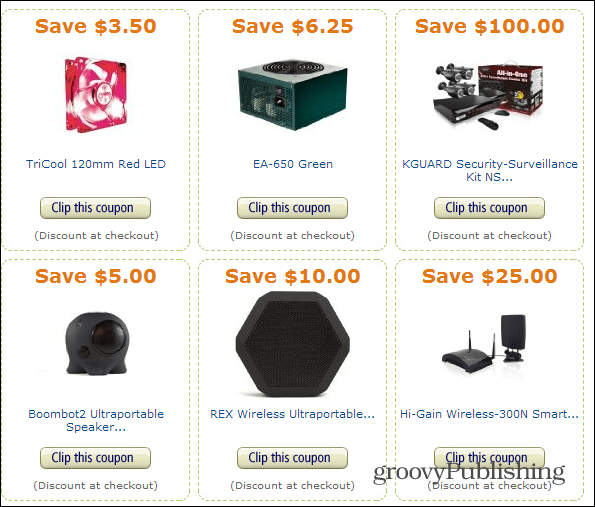On the left-hand side, there’s a navigation pane where you can browse coupons by item categories.
When you find something that interests you, just click on the “Clip this Coupon” button. Every coupon you “clip” is saved to your profile and can be used when you check out. Just like if you were handing coupons that you cut from the Sunday paper to the cashier.
In the cart details, you’ll see that the coupons you clipped will show the amount deducted from your total.
Comment Name * Email *
Δ Save my name and email and send me emails as new comments are made to this post.