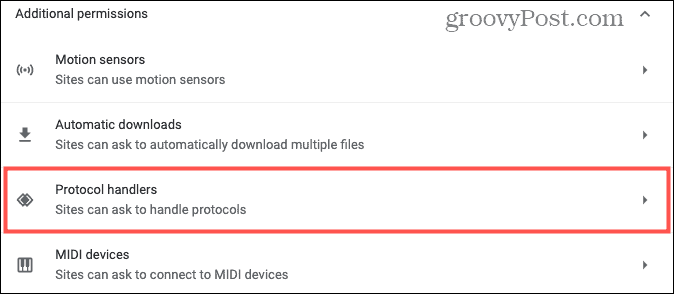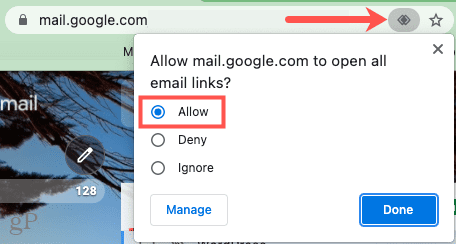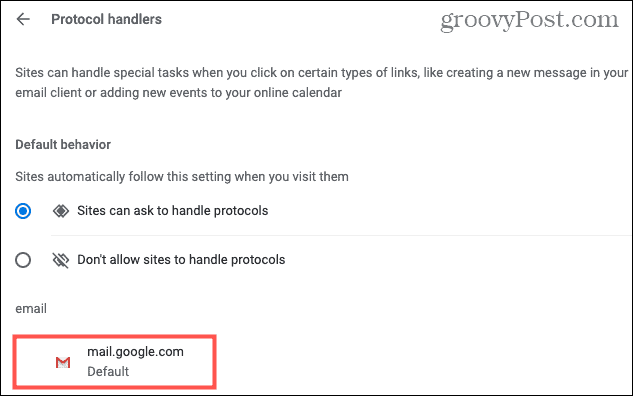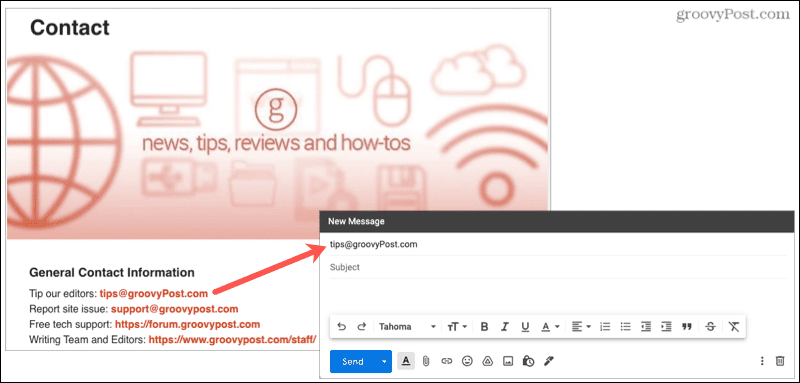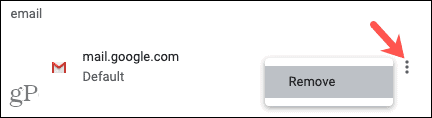Normally when you click a linked email address on a webpage, you’ll see your computer’s default email application open. You probably see a new compose message window with the email address you clicked populated right in. But if you prefer to use Gmail, then you likely have to copy that email address, open Gmail, and paste the address in a new message. What you might not realize is that there’s a simpler way! With a quick change to your Google Chrome settings, you can have those links you click open right to Gmail, here’s how.
How to Set Gmail as the Default Email in Chrome
Navigating to the section you need in your Google Chrome settings takes a handful of steps. But once you’re there, getting Gmail set as your default email application is a cinch.
If you head back to the Chrome Settings, you should see Gmail (mail.google.com) listed as the default application for email.
You can then give your new setup a try if you like. Head to a site, click the email link, and Gmail should open right up. And not only that, but the email address you clicked should populate in the To field.
So you can add your subject and message, and then send your Gmail email on its way!
Remove Gmail as Your Default in Chrome
If you change your mind later and no longer want email links from Chrome to open in Gmail, it’s simple to remove it. Head back to the same area of your settings for Protocol handlers. Click the three dots to the right of Gmail (mail.google.com) and select Remove.
Create an Email Easier With Gmail and Chrome
If you regularly use both Chrome and Gmail, this quick change can make creating emails from links you see much easier. And if you switch email applications down the road, you can remove Gmail as your default email program for Chrome. For more, take a look at how to remove a Google account from Chrome or how to quickly change your default Google account. I have now removed Gmail a a content handler but now the mailto: links won’t open in my email app (mac Mail.app) and there seems to be no way to set this. Do you have any suggestions? Thanks I found the answer to your Mac problem.. I was having the same issue. Here is what you do: Go to Mac Mail > preferences> General > Default Email Reader. Select the dropdown and reset it to Mail.app (4.5)….. You should be back in business. Also, Google, I believe, was evil and automatically set this up with its “reset”……I’m leaving Chome and switching back to Firefox…I no longer TRUST Google–they want your privacy to be removed and are making no bones about it in the media these days…..I hope this helps. Rob I removed the permission according to these instructions but now when I click on an email link instead of opening a new message in Outlook as it did, it just goes to chrome on whatever page I was on. If Chrome is shut clicking on an email address opens to my home page. Any help? bf I have 5 different mailaddresses, and gmail is my mailapp. Since some time, mails are sent by xxxxx@gmail.com on behalf of yyyyy@myotheraccount.dk I would rather send my mails from the account that I have chosen in the top of my mail. Anybody any idea how to achieve that? Thanks, Hans what about gmail w/out chrome? Thanks Kate thx Control Panel\Programs\Default Programs\Set Default Programs\Set Program Associations Thanks, Dave Comment Name * Email *
Δ Save my name and email and send me emails as new comments are made to this post.
![]()