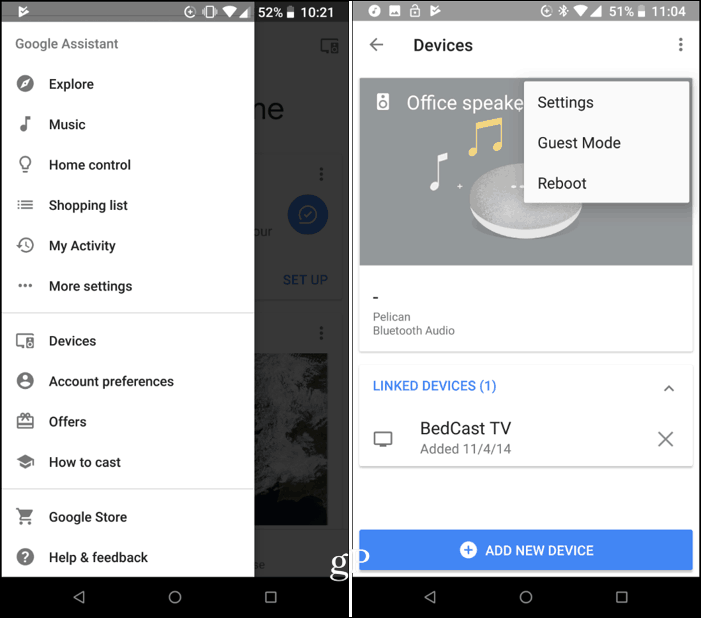Pair Bluetooth Speakers with Google Home
To set it up, open the Google Home app on your phone or tablet and head to Device Settings and follow the onscreen pairing instructions and make it your default speaker. Find the “Default Music Speaker” menu and you’ll find the option to pair another Bluetooth speaker.
There are several scenarios when you might want to use this new feature. For example, the Google Home Mini isn’t known for its incredible sound (although it’s probably best for smart speakers in its class). But, you could use the Mini to control the larger Bluetooth-enabled speakers in your living room. In fact, in its announcement, Google wrote: “We brought this feature to life after hearing how much you wanted to amp up the sound with your Google Home Mini.” When I set this up, I had the Google Home Mini in my office send audio to Logitech’s MX Sound Bluetooth speakers in another room. Of course, when I am in the other room with those speakers I can’t talk back to the Mini, but the sound is better and it’s a nice feature to have. However, if you have multiple Google Home devices, you can still setup multi-room audio for listening to music or podcasts with other speakers. New features are being added to these smart speakers all the time. If you are you a Google Home user what are some of your favorite new features? Leave a comment below and let us know your thoughts. I have a google nest in each of these rooms so that voice command can be used to change music genre, volume etc. I want music to automatically activate when I enter these rooms without me asking google to play music and without google’s bot to say anything either. Simply walk in, and music starts. Exit the room and music stops after a pre-set time. How can this happen? Looking forward to your reply Comment Name * Email *
Δ Save my name and email and send me emails as new comments are made to this post.
![]()