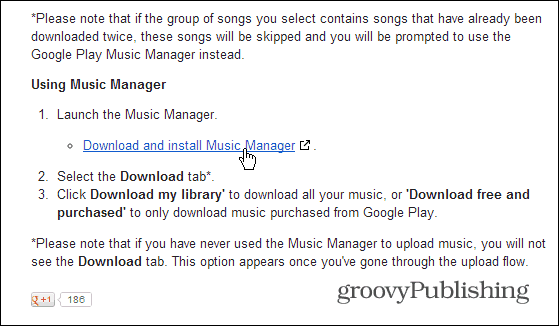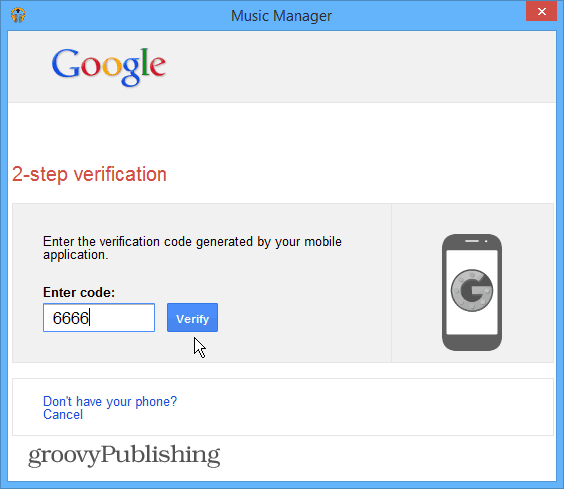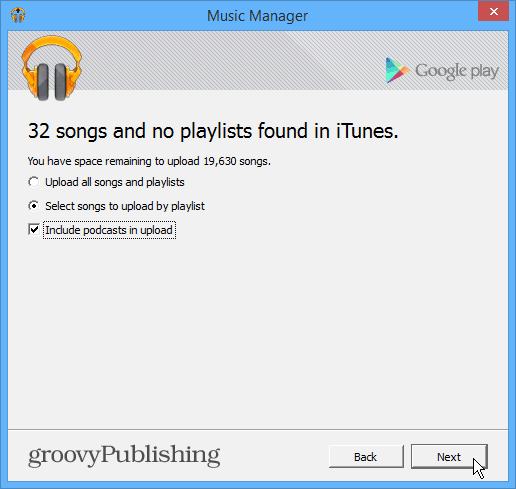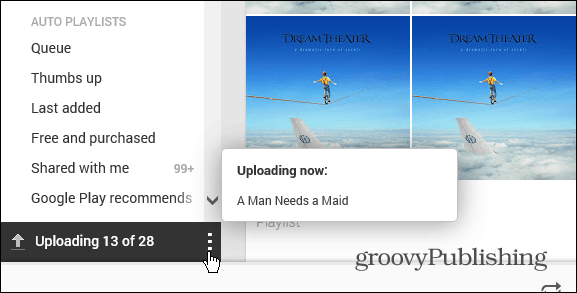Upload iTunes Songs to Google Music
First you’ll need to download and install the Google Music Manager.
After it’s installed go through the setup process. You’ll need to log in to your Google account, and if you have 2 Step Verification enabled – which I highly recommend – enter in your second verification code.
Then from the music manager wizard select your iTunes music files.
After it’s scanned you can have all of your songs and playlists uploaded, including podcasts, or select songs from specific playlists.
Here’s an example of choosing only the playlists you want to be uploaded.
Then wait while your songs are added. You can monitor the progress from the Music Manager app.
Or, if you open Google Music Player, you’ll see the songs are being uploaded to your collection.
That it! Now you can listen to your iTunes playlists on your Chromebook via Google Music. In fact, you’ll be able to access them from anywhere you have an Internet or data connection.
Comment Name * Email *
Δ Save my name and email and send me emails as new comments are made to this post.
![]()