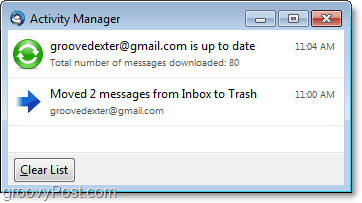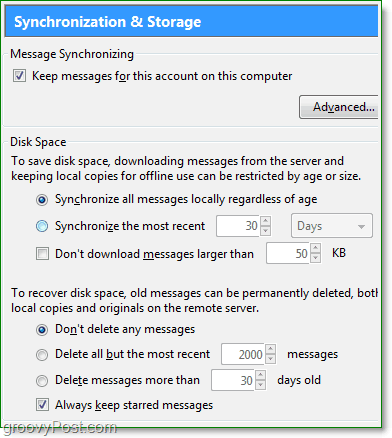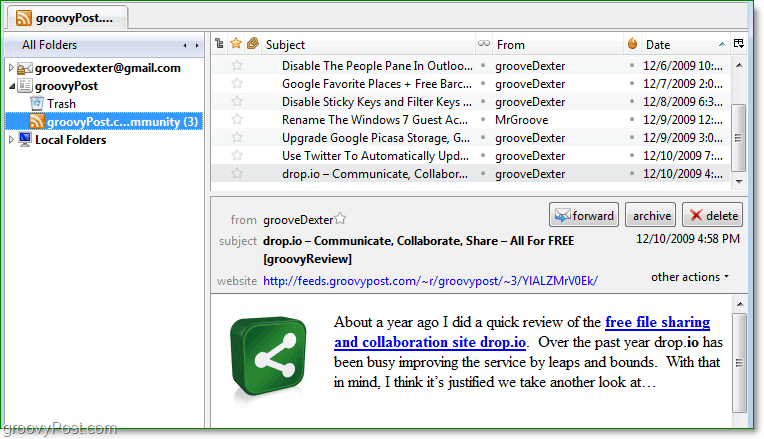After being in development for over two years from the last release, Mozilla has unveiled Thunderbird version 3.0. This FREE open-source bird has grown quite a bit and is a new force to be reckoned within the email domain. The number one thing to talk about with Thunderbird is speed! This thing is fast! The new installation process is very streamlined and so easy that a half-Amish gypsy pig farmer could set it up (but good luck finding one of those to do it for you!) The setup file itself is only 8.5 MB in size, which should take less than a minute to download on most current internet connection speeds! Once installed, Thunderbird will immediately prompt you for your account information you’ll use with Thunderbird (GMAIL, etc.) Just like in Windows Live Mail, you can expect Thunderbird to auto-configure your settings to get you up and running with the email provider. Leaving all the hard technical work completely out of the picture, I’m going to call it: “plug-n-play” email. Interested in taking it for a test-drive as you read along? Download the latest version of Thunderbird straight from Mozilla. The features you’ll find in Thunderbird aren’t as extensive as Office Outlook, but by no means does that mean it’s a pushover. The new version seems designed with web-based email integration in mind, specifically Gmail. Possibly the greatest feature of Thunderbird as mentioned above is its speed (#2 being it’s price :). There is currently not another email program with the same performance time with matching features. Here’s a brief look at just a few of the key features that I noticed with Thunderbird 3. Overview of key features
Tabbed browsing allows you to read through your emails just like an internet browser. This feature is no surprise coming from the company that brought us Firefox.
Advanced Search and Filters let you globally search all of your messages for the terms you want. Along with unique terms, you can also apply different filters to help narrow down the search even further. For Vista and Windows 7 users, Thunderbird can integrate directly with Windows Search so you can find and open emails from your start menu. With the speed of Thunderbird, this method for quickly finding emails can prove much faster than logging into the Gmail web interface or waiting for Outlook.
Just like Firefox, Mozilla has integrated the use of third-party add-ons for use with Thunderbird. There are several new add-ons available for version 3, but some of the old add-ons persist to be the top downloaded.
Activity Manager lets you track all of the histories of actions and changes made while using Thunderbird 3.
If you want one sole reason to download Thunderbird, it’s the synchronization feature combined with the exceedingly fast speed of Thunderbird. Thunderbird 3 by default incorporates automatic synchronization of all email messages in your online account every 10 minutes. This action makes Thunderbird a great tool for backing up your emails locally for offline use at a later time. If you use Gmail on a laptop, this sure beats Gmail Offline.
Read and backup all of your news feed and blog subscriptions without using a separate program. Again one of the best features about Thunderbird – backup all of your online content for use later when you might not have Internet access.
Have you tried out Thunderbird 3? Love it, hate it, regardless -we’d love to hear what you have to say about the application. Please leave a comment below or head on over to the groovy community forum where active groovy contributor, goLfie has already begun a discussion on the topic. The only thing I have to say that’s refreshing is the lack of RAM usage. It does use quite a bit less memory usage per account than Outlook does. But, apples to apples.. Outlook still wins because of the other features you get, such as a fully functional calendar, task list, notifications.. etc. Thunderbird is freaking fast tho, and light-weight. It’s great for archiving emails/feeds or as a Gmail Offline alternative. Regardless, can’t say I’ll use it for any machines I have Outlook installed on, sorry Mozilla. Personally, I’m still aging with the free outlook 2010 beta which isfree for another 10 months or so. :) Sent from my mobile-MrGroove Comment Name * Email *
Δ Save my name and email and send me emails as new comments are made to this post.