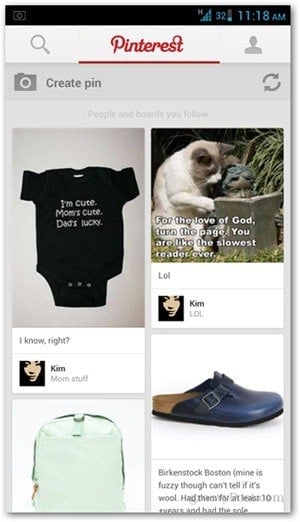First Impressions Pinterest’s web version has a minimalist interface and if you prefer that, you’ll be happy to know that the Android version doesn’t stray away from that overall design. Upon logging in, you’re taken to the app homescreen – which is basically your Pinterest feed. Two buttons flank the red Pinterest logo: to the left is the Search button, and the Profile button to the right. Below it is the Create Pin button with a refresh icon opposite it. The rest would be images from your pins and from people you follow.
Tapping on images takes you to sharing mode – it gives you the favorite Repin button, Delete/Like and Comment. Press the Menu key and you get options to share or save the image to your device. If you’re the kind who likes to edit an image or add people to your board, then you’ll need to do that on the website since it’s not yet an option in the mobile version. Other web features such as Like on Facebook and embedding is also, unfortunately, not available for the Android version.
For Searching, you can specify if you’re looking for Pins, Boards or People – which I think is a convenient and thoughtful effort. The search results are accurate too. This is something that makes the mobile experience with Pinterest very close to what regular users are accustomed to. You can also browse by topic or category using the Search key. All categories are available except for Videos, which is only seen on the web version. This doesn’t mean you can’t play videos. In fact, I found myself totally sidetracked by a five minute gag reel of Friends while writing this article!
Performance One of the best things about the mobile Pinterest – which took me completely by surprise – is its performance. Even on a 3G, non-WiFi connection, this app is fast. Whether it’s scrolling through feeds or searching for images, Pinterest doesn’t make you wait. There are no lags or force closes from the first time I used the app, which is probably one of the reasons why I now pin more often. For a graphic-driven social network, this app is very impressive. This doesn’t only apply to images but videos as well. Overall Pinterest for Android is an example of a great social networking app. It’s easy to navigate, quick to search and share and has a nice, uncluttered interface. It may have some features left out, but it gives you what’s important. With its massive following, Pinterest should benefit from investing in a great mobile app that’s appealing to both existing and new users. Download Pinterest for Android Oh wait, I guess I do have a Kindle Fire. Will have to play with it there (If I can…)? Sent from my Mobile Comment Name * Email *
Δ Save my name and email and send me emails as new comments are made to this post.