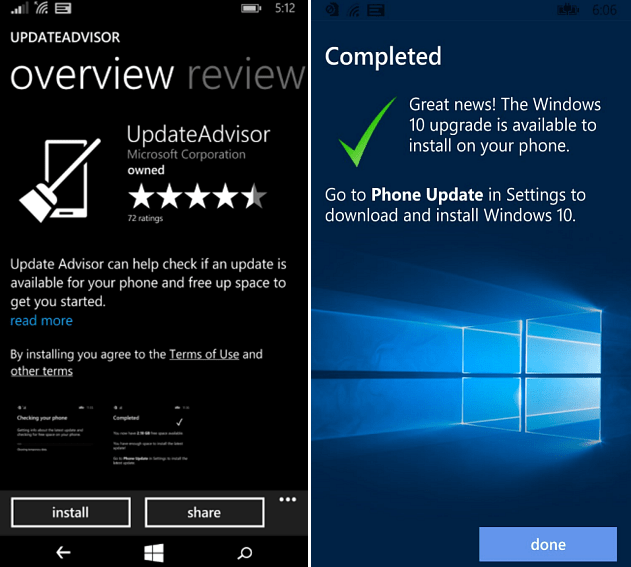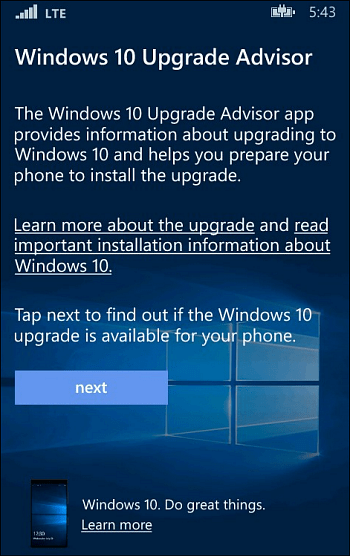Windows Phone UpdateAdvisor
Microsoft released this one a few months ago, and the app itself isn’t fancy, but is straight-forward and does get your device ready for updates. According to the app description, it will check if updates are available, and free up space on your phone to get it ready: The Windows 10 Mobile update is expected to be quite large, and you probably won’t have enough room to download and install it. So, as noted in the description, it will move files to the SD card or OneDrive to make enough space available on your internal storage. It will also clean out temp files and other data that is just wasting space. Launch UpdateAdvisor and allow it access to your phone’s SD Card and OneDrive. Then it will check for the latest update and free up space on the phone as needed.
Unlike using the Windows Insider app, UpdateAdvisor won’t bypass your carrier to get the latest Windows 10 Upgrade. Download UpdateAdvisor for Windows Phone
Upgrade Advisor Beta
It looks like there is a new version of this app that is called Upgrade Advisor Beta. You can see it in the Windows Store, but, at the time of this writing, it’s not yet available for download. From the app description, it appears to do the same thing but is updated with a new UI and aimed toward the actual Windows 10 Mobile upgrade from Windows Phone 8.1 and not just for updates.
Comment Name * Email *
Δ Save my name and email and send me emails as new comments are made to this post.