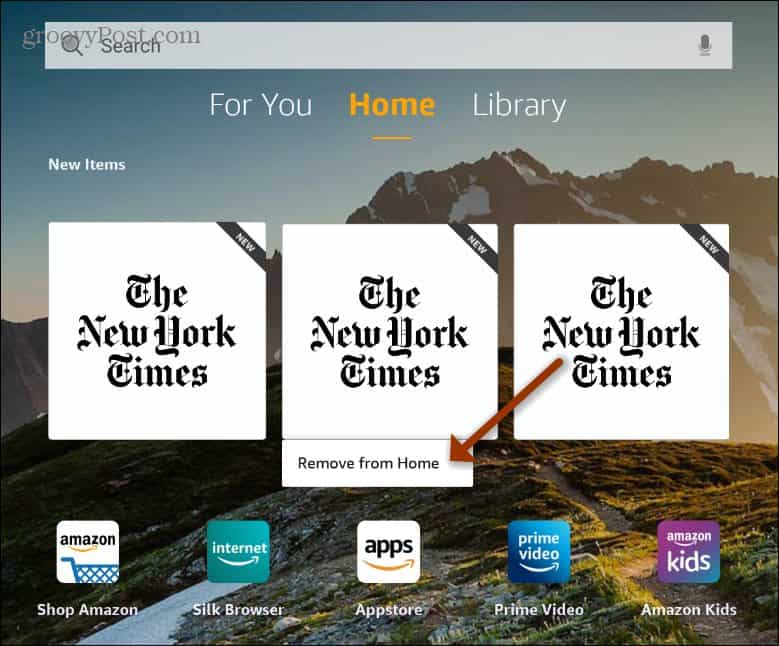The Carousel is at the top of your Kindle Fire home screen. There you can scroll through recently used items with a cover flow-like experience. To remove an item, tap and hold the item’s icon until the dialog appears. Then tap Remove from Home.
You can also scroll over to the “For You” section, tap and hold an item, and tap Remove from Home” to get rid of it.
I see it still shows up in the Apps under Cloud with the download icon. But it’s no longer on your device. Thanks. Anyway — Wow. I never caught this one. Sure enough, can’t get rid of IMDB or Pulse. From what I’ve read, you need to root the Fire to get rid of the pre-installed apps like IMDB or Pulse. I will keep my eye out though for another way … if there is one. I guess I find it annoying that you have to put in a special program where, me being not that great at behind the scene things, might mess up the whole thing. they should just make it so you can take it off.
![]()