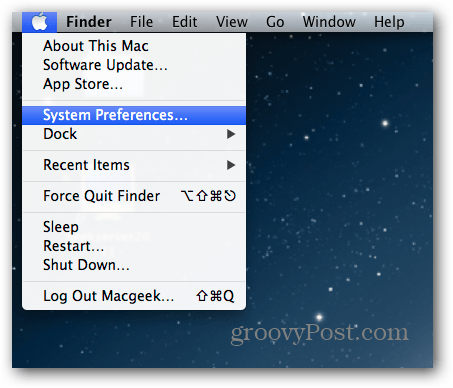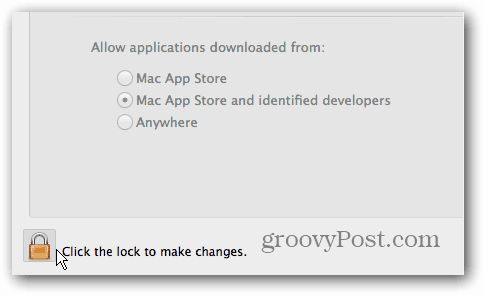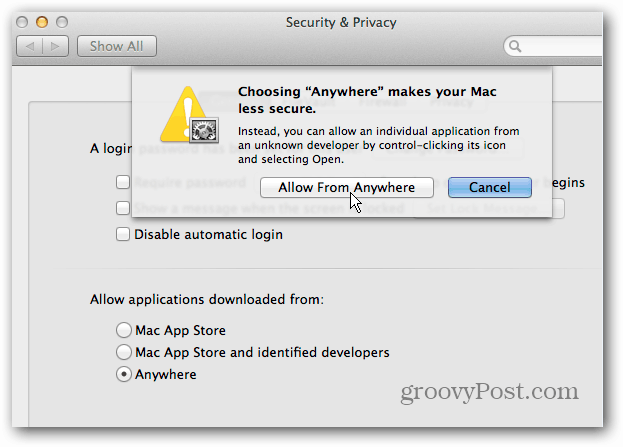If you want to install the software you know is safe, but not digitally signed, it’s easy to bypass Gatekeeper security. For instance, here I want to Jailbreak my Apple TV 2 by installing Seas0nPass. Mountain Lion tells me it’s an unidentified developer. Since I know it’s a safe app to run, I need to bypass the security feature.
Quickly Bypass Gatekeeper
The easiest way to bypass it on a case-by-case basis is to right-click or Control + Click the app and select Open.
Then you’ll get the following screen where you can click Open to start the app. This way you’ll still have the extra layer of security Gatekeeper provides and can override it on a case by case basis.
Permanently Allow Unidentified Apps in Mountain Lion
If you’re an experienced user, you might want to permanently allow unidentified developer apps by turning off Gatekeeper. Click the Apple icon and select System Preferences.
Then click Security in Privacy in the Personal column.
On the next screen, under “Allow Applications Downloaded From” the default is set and you’ll need to click the lock icon to make changes.
Enter your system password to make the changes, select Anywhere, click Allow from Anywhere and click the lock icon again to prevent changes.
Comment Name * Email *
Δ Save my name and email and send me emails as new comments are made to this post.
![]()